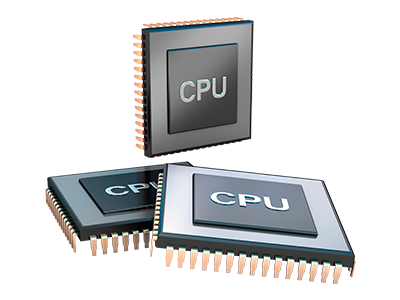Web Stats Manager
The one place you have to go for any web site activity reports
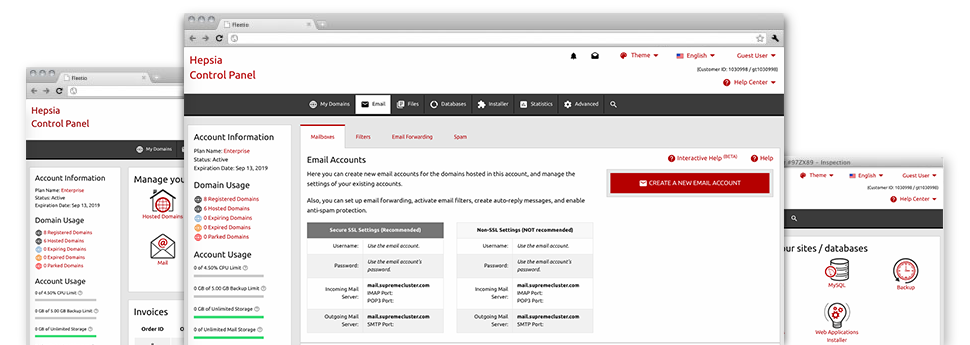
Through our Website Control Panel, it will be easy to keep an eye on every aspect of your online presence. You will have access to complete figures, which will supply you with real–time information about the hosting resources your websites are utilizing along with the views they are getting. You will also find various significant details about First Quadrant’s hosting servers in general. The data is split up into sections, meaning you can quickly find your path around.
Server Specifics
Look at the hosting server’s Operating System, IP address, etc.
From the Web Stats Manager area of the Website Control Panel, you’ll get realtime details about the hosting server like the Operating System that is used or even the actual IP address of your hosting account. Moreover, one can find valuable data for your website design assignments like the latest variations of PHP, MySQL and Perl, plus the running Perl modules. Email server information like the sendmail path or the incoming and outbound emaill servers is also provided.
The whole set of web hosting server details are displayed in an easy–to–read way so you can locate the details that you require.
Access & Error Stats
Immediately track down any web site performance issues
The Access and Error Logs report data about the server, including details about web server access and the types of glitches encountered during web server performance. You can find both forms of information on the effectiveness of your websites from the Web Stats Manager area of the Website Control Panel.
The access log displays every one of the text files, image files, video files, etc. that people already have demanded to watch in your web site, while the error log records pretty much all warnings and glitches that the host has stumbled upon ever since the log file is created.
Web Traffic Statistics
The best way to check visitors’ flow
When you operate a profitable website, it is important to know a lot about visitors – just how many unique visitors your website receives, how many visitors return to your website, what key words visitors use to locate your website, and so on. In the Web Stats Manager part of your Website Control Panel, you can see 2 web traffic stats tools – Webalizer and Awstats that will help you discover every piece of information you will need.
The applications demand actually zero setup. When your site is on the web, they will begin collecting information with no effort on your side.
CPU Stats
Follow your websites’ CPU load
The hosting server’s CPU is crucial for the interaction between your site and its site visitors. The more complicated and resource–absorbing your sites are, the more server resources and server operation time will be necessary for them to run.
Within the CPU statistics area of the Website Control Panel, it will be easy to keep track of the usage of CPU resources produced by each of your web sites. This can allow you to consider timely steps and optimize your sites in case the CPU utilization limit has been exceeded. You can see detailed CPU stats for every single day and month as well as for a full calendar year.