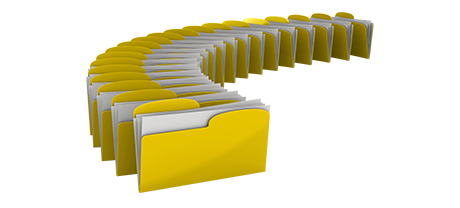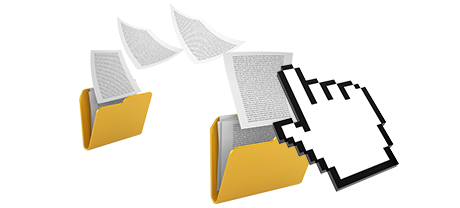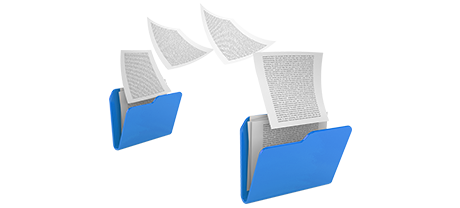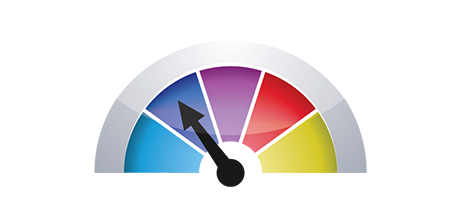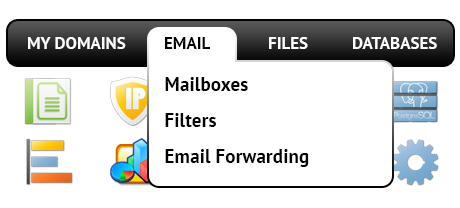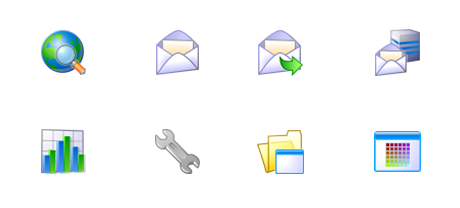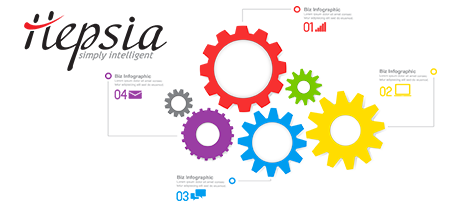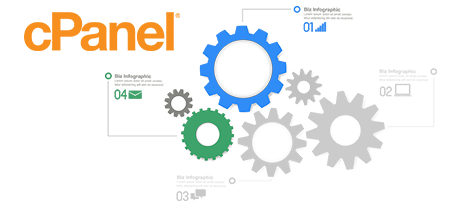The First Quadrant Control Panel was created to deliver enhancements to the popular site managing interface. The previous Control Panel leader – cPanel, was made in the year 2000 and hasn’t ever been through a significant advancement since then. The First Quadrant Control Panel is built on the ideas of the present day, delivering convenience and user friendliness to all site managing operations you could think about.
Go all the way down and examine the 2 Control Panel solutions, read more about their advantages and drawbacks and find out which one will meet your requirements best.
1. Domain/billing/web site settings
If you would like to manage your domain names, web sites and payments from just one area without needing to use any extra panels, the First Quadrant Control Panel is definitely for you.
If you need standalone site management solutions – one for your sites, and another from where you can handle your domain names and invoicing, then cPanel is ideal for you. However, you’ll need to log in 2 URLs at the same time to properly manage your online presence.
2. File Arrangement
In the First Quadrant Control Panel, all the websites and subdomains are going to be separated from one another. Each individual website is going to have its own directory isolated from the rest in the /home/ folder of your web hosting account. You can easily switch from working on one website to managing another.
Using the cPanel Control Panel, you have one hosting account for your main website and in case you want to get other websites in the very same web hosting account, they’re going to be incorporated as sub–folders of your main web site. This can make managing numerous web sites truly puzzling.
3. File Manager
The First Quadrant Control Panel provides an intuitive File Manager, which allows you to publish data files simply by dragging them in your Internet browser. You will have quick access to all the capabilities through convenient right click context menus. You should as well take advantage of back–end code and WYSIWYG tools. All actions are simple to access.
The File Manager of cPanel is slow and limited in characteristics. Adding many different data files needs loads of time and and won’t include drag–and–drop support. The inbuilt zip/extract tool is untrustworthy and the file managing instruments provide you with just general controls. There is no quick access to the available file management capabilities.
4. No–charge Bonuses
Using the First Quadrant Control Panel, you will have a great deal of no–charge add–ons created by our company. They’re offered 100% free with each website hosting plan, which utilizes our Control Panel. With each package, you can employ tools such as the Website Installer Instrument, the Web Applications, the PHP 1 Click Framework Installer, the Complimentary Website Creating Application, a range of Advanced Resources, and many more.
Each individual website hosting provider providing cPanel decides on its own what no–charge benefits to include in your hosting package. And also, since cPanel is a licensed Control Panel, the no–charge add–ons should also be covered by the hosting company. This will for sure add to the cost of your hosting plan, so the free–of–charge bonus tools bundled in your plan will in reality be paid for.
5. Control Panel Interface Performance Speed
The First Quadrant Control Panel has been created making use of the most advanced web technologies. In this way, it employs fully the capabilities of your browser and Internet connection to assist you to control your sites extremely fast. In our comparison experiments, when doing equivalent tasks, First Quadrant’s Control Panel demonstrated three times faster rates as opposed to other control panel solutions.
The cPanel Control Panel is set up on 1000s of machines, working on a wide selection of hardware and software setups. Nevertheless, its universal syndication leads to much sluggish and less risk–free functionality when compared to alternative site management solutions that have been designed for just one system solely.
6. Multi–domain name Management
Using the First Quadrant Control Panel, you will be able to handle a number of domain names and sites from one location. Moving between domain management and site administration is done by just moving to another part of the Control Panel. There’s no need to log into a standalone user interface to control your sites.
If you attempt to run a number of domain names in a cPanel web hosting account, you will end up faced with a truly complicated folder structure. In general, cPanel hosting accounts are intended to work with only one domain. In this manner, if you have to deal with ten domain names at the same time, for instance, you’ll have to setup 10 unique accounts. Otherwise, all of the added domains’ content files will be based in the folder of the main domain name.
7. Control Panel Menu
The First Quadrant Control Panel is admittedly straightforward to navigate. You will have a practical top menu, from which you will get to any part of the Control Panel, without needing to go back to the index page each time. Furthermore, we’ve included a quick statistics widget on the main page, so when you sign in, you will have a look at how many visitors have recently attended your website.
Inside the cPanel Control Panel, the main page is the sole place that has hyperlinks to the various areas. In case you follow a menu and need to easily switch to a different one, you’ll need to get back to the home page and go further from that point. Such type of navigation may slow down your work when you need to quickly perform a few tasks at the same time.
8. Trial Control Panel Accounts
The First Quadrant Control Panel boasts a fully featured demo that showcases almost every menu and functionality it has. You can start building a web–site, deploy applications, make emails, and so forth. This way, you can obtain a a lot more rounded understanding of its user interface and features before you sign up.
Through the demo website hosting account of the cPanel Control Panel, you’ll be able to only become familiar with look and feel of the interface. Most characteristics are inactive and you also can’t in reality get past the homepage. With the majority of web hosting companies, you’ll be given access to a normal cPanel demo account, and won’t be able to explore the Control Panel you’ll actually be making use of to handle your sites in case you sign up.
Using the First Quadrant Control Panel, handling your sites will be easy and pleasurable. Simply take a look at the Website Control Panel demo and look into the included characteristics and functionalities to decide by yourself.
Hepsia
- Live Demo
Service guarantees
- Sign up now. There are no setup service fees and you could take advantage of our 30 day refund guarantee if not truly pleased with our platform.
Compare our prices
- Quickly examine the allocations and attributes supplied by our website hosting deals. See which package provides you with exactly what you’ll need to create and deal with your websites easily.
- Compare our hosting plans
Contact Us
- You’re able to get in contact with us while in working hours on the phone for just about any pre–sale info.