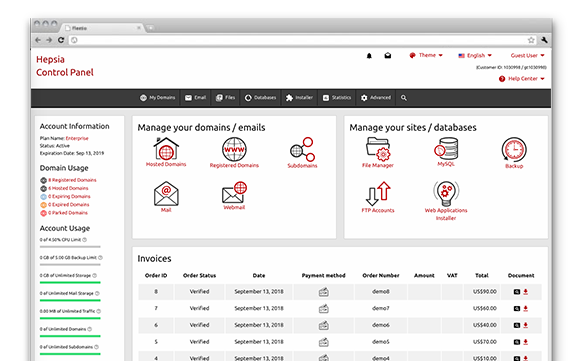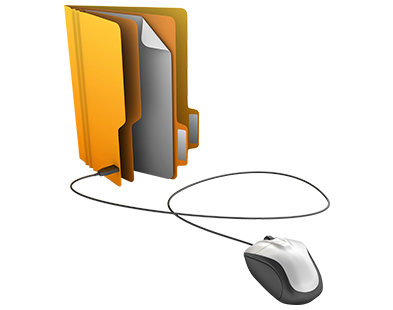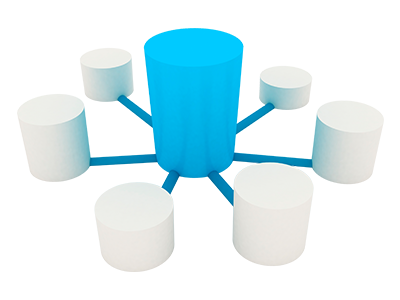The First Quadrant Website Control Panel is one of the critical features of our Linux cloud hosting packages platform. It represents a new and intuitive approach to managing your sites and everything connected to them. We have prepared all the tools that you will need for your day–to–day website management demands.
One of the most important aspects of the First Quadrant Website Control Panel is that it is the only Website Control Panel that you will need – you’ll no longer need to log on to several locations. You can finally manage your domain names, your websites and your payment transactions from one single place. Scroll down to see what else we have prepared for you.
Domain Names Manager
Administer everything from a single location
Our Domain Names Manager is the only place you have to go to in order to manage your domains. With only a few clicks of the mouse, you can forward or park domain names, modify WHOIS info or alter DNS resource records.
And the best part is that, when you’re ready, you can instantaneously start working on your website – you can add new files, create databases or install software apps. All thanks to the fact that all the tools are located in a single Website Control Panel.
Email Manager
E–mail management is very easy with us
When you own a website, you have to also administer all the e–mailboxes associated with it. And whilst composing e–mail messages is really easy, administering the respective email box accounts could be hard. You may have to cope with unsolicited bulk messages, to set up e–mail filters, to concern yourself with security problems, etc.
With our Email Manager, you will notice that managing email boxes is not tough at all. You’ll be given instant access to all key features (you can redirect e–mail messages, create mail filters, enable e–mail spam protection, etc.) and you can manage multiple email box accounts at the same time.
File Manager
File management in the digital age
Web file managers have been around for many years. Yet, they are inconvenient, sluggish, difficult to work with and feature–poor. We have changed the situation. Our File Manager acts much more like a desktop file manager than a typical web file manager. You can upload files by dragging & dropping them, or move files and folders from one place to another. You can employ our integrated code editors and preview photos. You can compress & uncompress files or folders directly online.
And everything’s done with just a mouse click.
A choice of 40+ different applications to install
A choice of 40+ different applications to install
Manual web app installation can be problematic. This is the reason why, we’ve introduced an automatic Web Applications, which will get the job done for you. It contains over 40 well–known apps and we’ve rendered the installation procedure as easy as possible. All you really need to do is type in the administrator username and pass. Our clever tool will take care of the rest on your behalf.
It also maintains a record of the installed web apps and the used user names and passwords. That way, even if you fail to memorize your password, you can always verify what it is in our Website Control Panel.
A Instant Site Installer
More than 100 web site templates for you to install online with one single click of the mouse
With the Website Installer Instrument built into the Website Control Panel, you can publish your future website online in no more than 5 minutes. All you need to do is follow 4 simple steps before your web site is completely ready – no PHP, CSS or HTML experience is needed.
For our Instant Site Installer, we’ve prepared a selection of 100+ website themes. They have been designed by us and are available only in our Website Control Panel. They cover the most popular types of sites. We offer website templates for online stores, online blogs, portfolio sites, business portals, etc.
Databases Manager
Set up and back up your databases with one single click
Databases are a vital element of any app – it’s where all the info is kept. With our Databases Manager, you’ll have a handy tool in your hands, which will allow you to manage both your MySQL and PgSQL databases with just a few mouse clicks.
We’ve simplified the database creation procedure, so you can now create a new database in a couple of seconds. We also offer you a one–click database backup possibility. And if you install a new application, we can automatically set up the database on your behalf.
Dropbox backups
Back up your websites remotely with Dropbox
Since Dropbox was launched, it has brought in hundreds of thousands of active users. With the Website Control Panel, you can set up auto–backups of your website using your Dropbox account as a remote backup storage space.
In this way, you can rest assured that, irrespective of what happens with our servers, you can always have the most recent backup of your site and your databases at hand.
ModSecurity
Automatic protection of your web sites from malicious actions
When you have a web site, it’s important to have it shielded against all possible assaults. The First Quadrant Website Control Panel offers you automatic protection against widespread hack attacks, XSS injections and URL forgery attacks – the ModSecurity web application firewall. ModSecurity is activated automatically for all the websites in your account.
The ModSecurity firewall intercepts requests to your sites based on pre–determined rules. We’ve compiled a huge list of proven malicious requests, so you do not have to do the work on your own. ModSecurity requires no additional setup on your part.
Website Optimization Tools
The Control Panel provides a number of Website Optimization Tools such as an RSS News interface, a Sitemap Generator as well as a GeoIP redirection tool that will help you market your web sites.
Website Installer Instrument
We offer you an easy way to start your new site online with just a click of the mouse. No technical expertise are required from you. Only decide on a style and design for your site and let us know what your site name will be. We’ll complete the setup on your behalf.
Complimentary Website Creating Application
Launch your fresh personal or organization site with only a mouse click. No development abilities required. Adhere to a few easy steps to build your webpages. Submit photographs and video clips with just a click of the mouse.
Hepsia
- Live Demo
Service guarantees
- Sign up now. There are no setup service fees and you could take advantage of our 30 day refund guarantee if not truly pleased with our platform.
Compare our prices
- Quickly examine the allocations and attributes supplied by our website hosting deals. See which package provides you with exactly what you’ll need to create and deal with your websites easily.
- Compare our hosting plans
Contact Us
- You’re able to get in contact with us while in working hours on the phone for just about any pre–sale info.