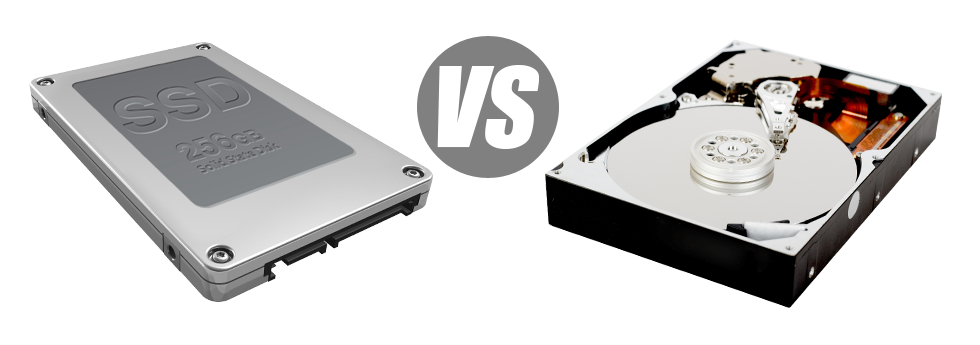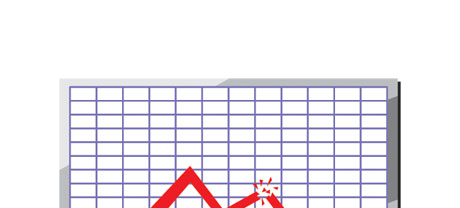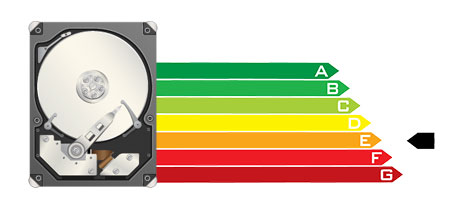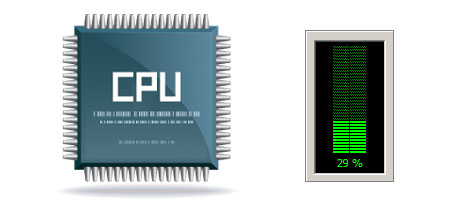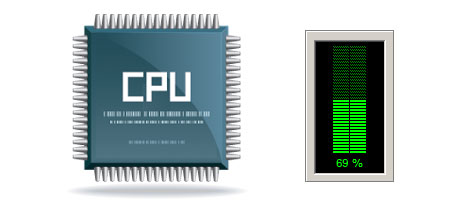When you have a web site or perhaps an web application, rate of operation is vital. The faster your website works and then the speedier your web apps work, the better for you. Since a site is simply a collection of files that connect with each other, the systems that store and work with these files have a huge role in web site efficiency.
Hard disks, or HDDs, have been, right until recent years, the most trustworthy systems for saving information. Then again, lately solid–state drives, or SSDs, are actually rising in popularity. Look at our evaluation chart to see if HDDs or SSDs are more suitable for you.
1. Access Time
After the release of SSD drives, file access rates are now over the top. As a result of brand new electronic interfaces made use of in SSD drives, the common data file access time has shrunk into a record low of 0.1millisecond.
HDD drives even now use the exact same fundamental data access technology that’s actually created in the 1950s. Despite the fact that it was significantly upgraded after that, it’s slower as compared with what SSDs are offering. HDD drives’ data access rate varies between 5 and 8 milliseconds.
2. Random I/O Performance
As a result of the brand–new significant data storage approach incorporated by SSDs, they provide speedier file access speeds and swifter random I/O performance.
All through First Quadrant’s trials, all SSDs showed their capacity to work with at least 6000 IO’s per second.
Over the exact same trials, the HDD drives turned out to be much slower, with simply 400 IO operations addressed per second. Although this feels like a good deal, for people with a busy web server that contains plenty of well known websites, a slow harddrive can lead to slow–loading sites.
3. Reliability
SSD drives are made to include as less moving components as is possible. They use a comparable technique like the one found in flash drives and are much more trustworthy compared with regular HDD drives.
SSDs come with an normal failure rate of 0.5%.
With an HDD drive to function, it has to spin a pair of metallic hard disks at a minimum of 7200 rpm, keeping them magnetically stabilized in mid–air. They have a lots of moving parts, motors, magnets along with other tools jammed in a small location. Consequently it’s no surprise the standard rate of failing of the HDD drive can vary between 2% and 5%.
4. Energy Conservation
SSDs do not have moving components and need almost no cooling energy. Additionally, they call for a small amount of power to work – lab tests have indicated that they can be powered by a normal AA battery.
As a whole, SSDs take in somewhere between 2 and 5 watts.
HDD drives are renowned for getting noisy; they can be more prone to getting hot and whenever you have several hard drives within a hosting server, you must have one more a / c unit used only for them.
As a whole, HDDs use up between 6 and 15 watts.
5. CPU Power
The speedier the file accessibility speed is, the quicker the data queries are going to be handled. It means that the CPU do not need to arrange allocations waiting around for the SSD to reply back.
The normal I/O delay for SSD drives is barely 1%.
As compared to SSDs, HDDs permit reduced data access rates. The CPU is going to lose time waiting for the HDD to come back the demanded data file, saving its allocations meanwhile.
The normal I/O delay for HDD drives is around 7%.
6.Input/Output Request Times
In the real world, SSDs conduct as perfectly as they have for the duration of First Quadrant’s tests. We ran a complete platform data backup on one of our own production servers. During the backup process, the regular service time for any I/O demands was basically under 20 ms.
During the same tests with the exact same server, this time around installed out using HDDs, functionality was considerably slow. All through the hosting server backup procedure, the average service time for any I/O requests varied somewhere between 400 and 500 ms.
7. Backup Rates
Talking about back ups and SSDs – we’ve found an exceptional improvement in the back–up speed as we moved to SSDs. Currently, a standard web server backup can take just 6 hours.
Over time, we’ve got worked with principally HDD drives with our servers and we’re knowledgeable of their performance. With a hosting server loaded with HDD drives, an entire web server back up normally takes around 20 to 24 hours.
The Linux VPS hosting packages along with our routine Linux cloud hosting packages accounts feature SSD drives by default. Join our family here, at First Quadrant, to check out the way we can assist you revitalize your web site.
Hepsia
- Live Demo
Service guarantees
- Join us now. There aren’t any installation service fees you’ll also find total root and SSH access to your server. 99.9% network uptime is guaranteed.
Compare our prices
- Find out more about our pricing and choose the very best Virtual Private Server for your powerful sites. It is easy to upgrade to a more advanced VPS Hosting setup with a mouse click.
- Compare our hosting plans
Contact Us
- Contact us night and day by email or by using First Quadrant’s extra–fast ticketing platform. Our techs are ready to reply to any of your inquiries in up to 60 mins.